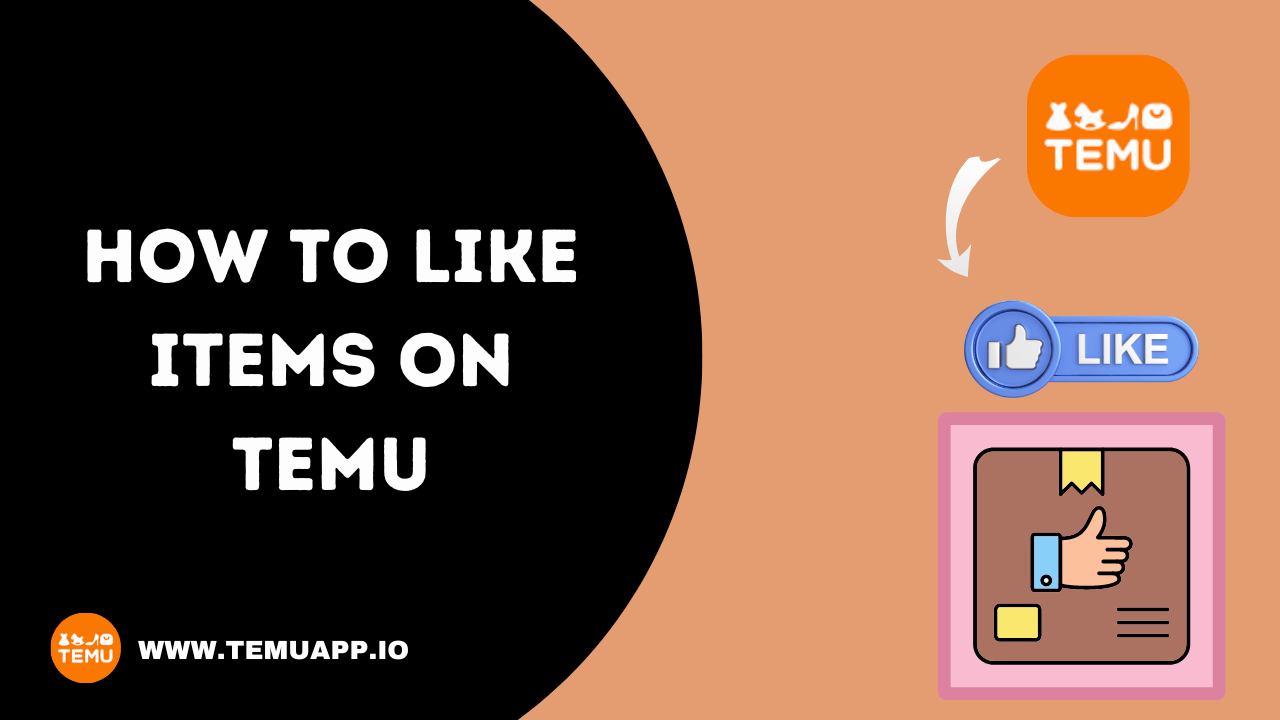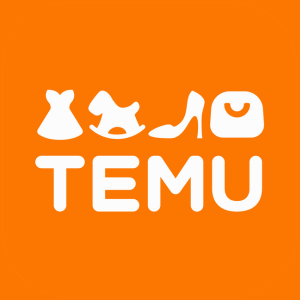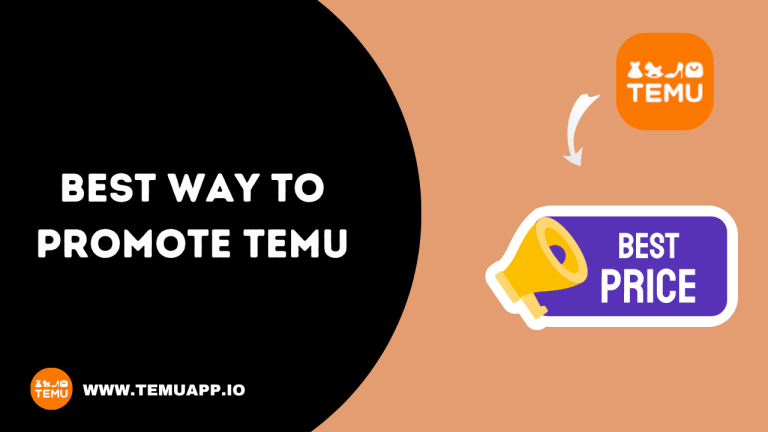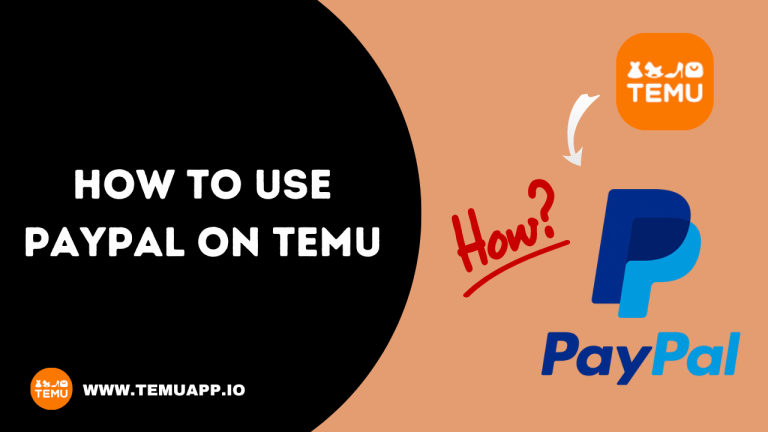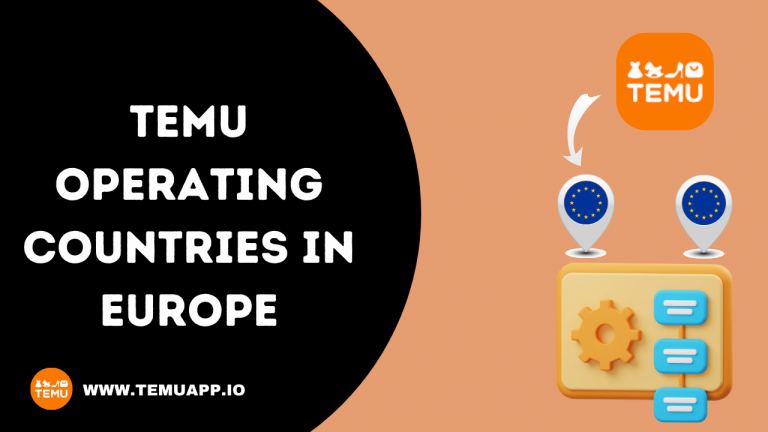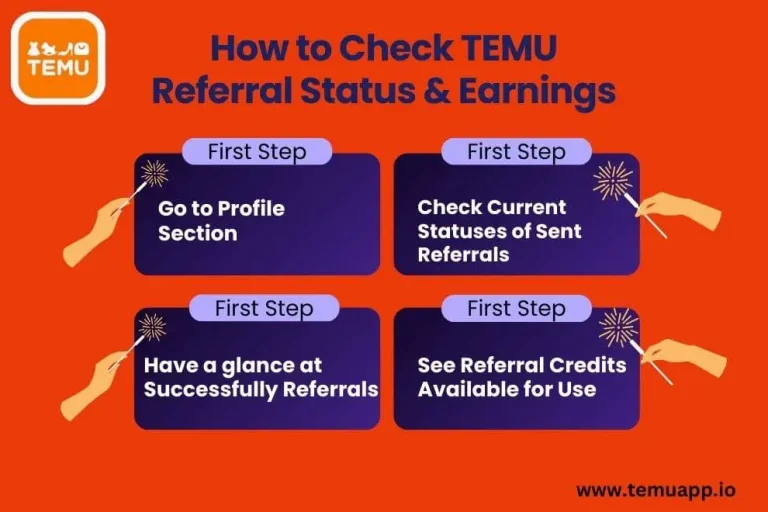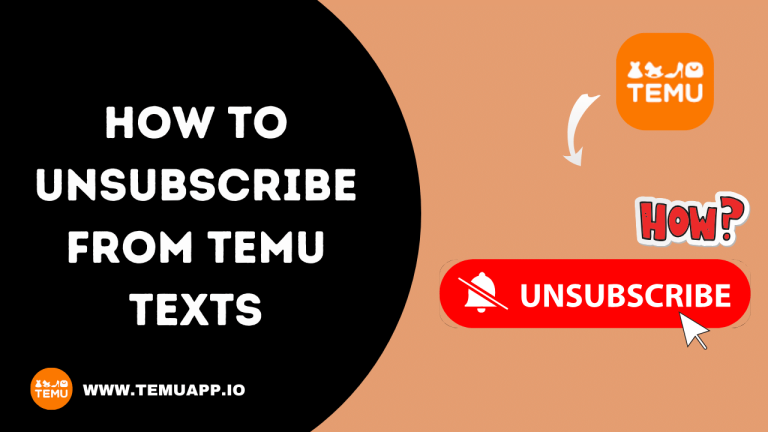How To Like Items On TEMU In 2024
A wishlist acts as a reminder to purchase things in the future or when you have sufficient resources. To like and save an item on the Wish List users can fill a heart with red color on Temu.
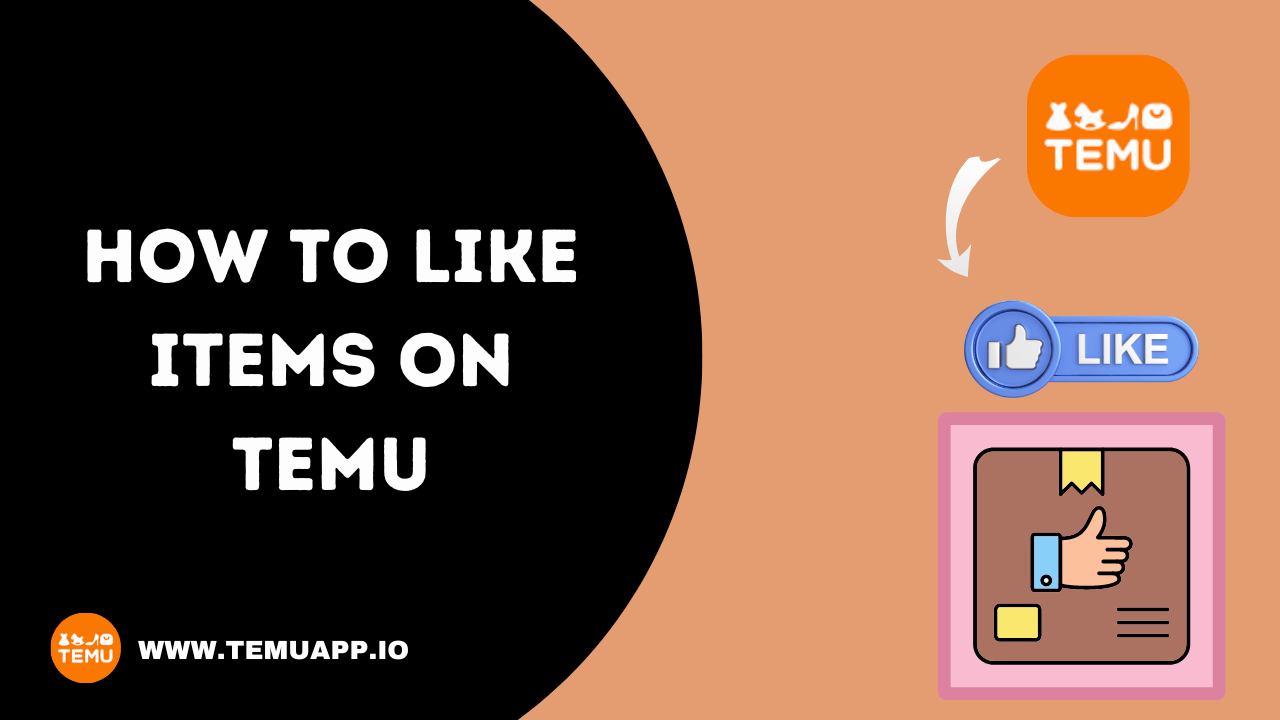
Liking items on the Temu will make your shopping experience more comfortable and interesting. You can keep items well organized, and they will be easily accessible. Users can find them for the next time and purchase them instantly.
Customers can compare these products with different alternatives and then make a decision. It won’t take much time to find an already saved item on a wish list. It will reduce the time and effort of the users to search the same products multiple times.
Temu is also a legendary source of earning and getting free gifts. If you get any discount codes and offers then utilize these codes on the wishlist item and get it for free or at discounted prices. This blog will discuss some other details to save and utilize the saved items.
How To Search And Like Items On the Temu Shopping App?
Liking any item on Temu will save it on your account. If you want to purchase it in the future, then you can find it easily. The users must find the most suitable product and save them in the wish list. This section will also guide you about all the different tasks involved in liking the item.

- If you are using a mobile app, then open it on your device. This app works on Android and Apple phones. There is another option to visit the Temu website.
- After opening the app, find the search bar at the top of the screen. This bar has the feature to enter the keyword and get the appropriate results. Enter the item you are looking for, such as male sneakers.
- Now, hit the search icon and wait for the results. The app will show you multiple results that will match with the query. You can scroll down and find the specific item that you want. Use the search filter and set the color or price for the products.
- Now, it is time to select an item that you are interested in. The item you have selected will have a description box. There are pricing details and customs reviews as well.
- You have to find a Heart Icon on the front of the product. This icon will turn red when you tap on it. The product is added to the list of favorite items.
- Users can view these items again when they come back and buy them at their preferences.
How to manage the Like Items On Temu?
Users can track the activities that they perform on Temu. They can also search for the liked items’ effectively. These items are available in the favorite list. We will explain some of the simple steps to access and manage these items.
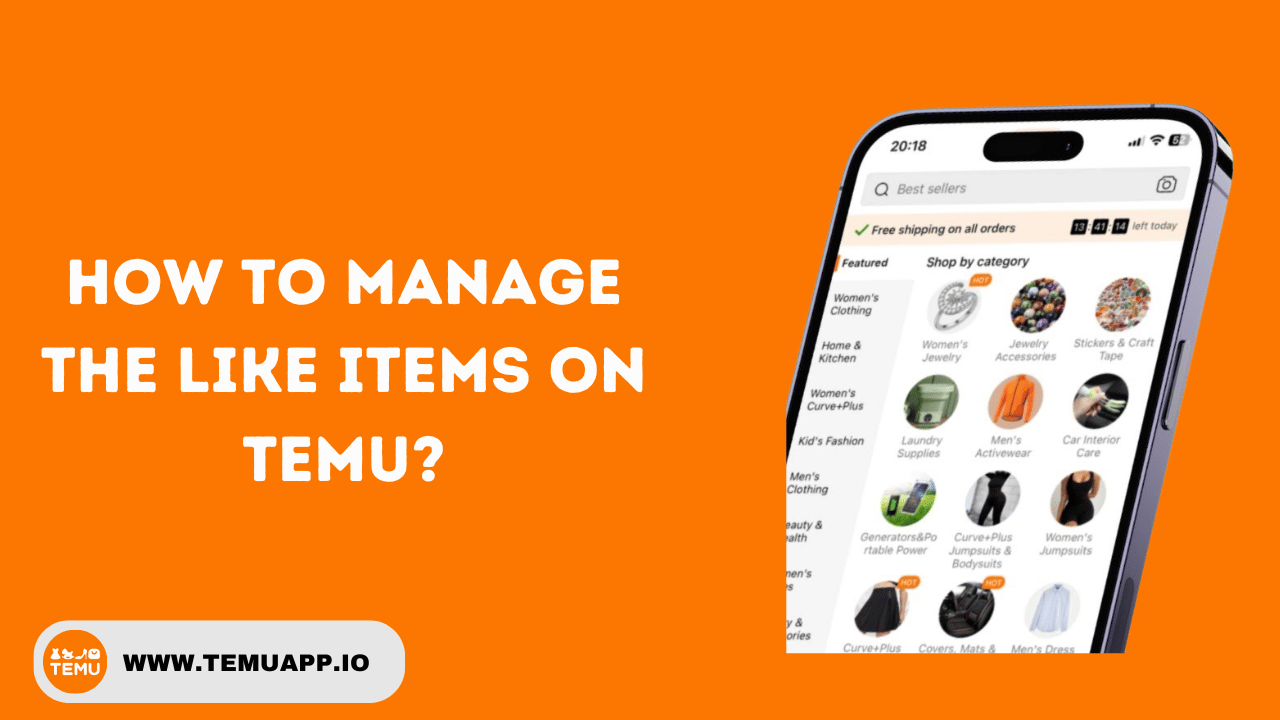
- You can visit the online website or open a mobile app like before. The mobile app has a “Favorites” or “Wishlist” section that contains all the items that you have liked. This section is available on the main screen.
- Tap on the Wishlist to find all the items that you have saved earlier. These items are available with the name, price, image, and all other details. You can also confirm whether it is available in stock or not.
- The users can share these times with their family or friends to get reviews. The friends can comment on these items and can give you valuable suggestions. You can share them through emails and messaging apps.
- The app will ask you to turn on notifications regarding these items. So after enabling the notations, the customers will get the current updates and prices of these products.
- There are other options to remove these items. If you are no longer on the internet to buy these items then delete it from the app. You can unfill the heart icon and it will not show in the wish list.
- Users can also like the store or seller. When they will find a specific product then the details of the vendor are also available on the same page. You can like the seller and it will also come in the favorites section.
- The effective management of your favorite items will make you feel comfortable. All the items will stay organized and make your shopping experience more wonderful.
What are the benefits of liking items on Temu?
Temu has an increasing number of online customers. They add the products in the catalog and in the wish list. The benefits of liking and saving these items can be different for numerous customers.
Track Products Easily
When you add any product to your personal list, then it is easy to find it. This activity is particularly useful for monitoring the items and making any changes to them. If the price goes down or up, the app will send you notifications.

Organized Shopping
Keeping these items on the list makes it easier to return back and buy them late. It helps the users to shop in an organized manner. They can compare these products to the other stores. Thus, making a purchase decision will be easier for them.

Sharing with Friends
The users can share these items with their friends. They can suggest that they buy it. For instance, someone in the family may ask you to buy a product on their behalf. In this way, you can easily find your favorite item.
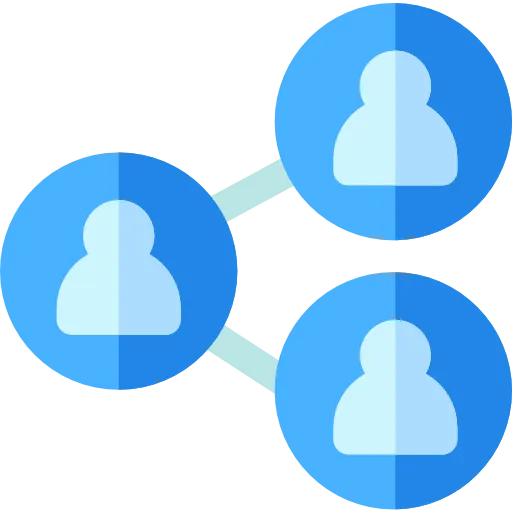
Purchase Reminders
You can also set reminders for these items. If the date comes then you can make sure that the item is already available on the list. You do not need to make a search and find it once again after spending a lot of time.
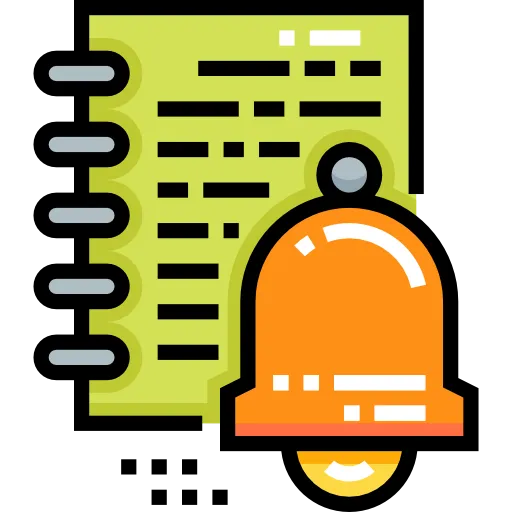
Exclusive Deals and Notifications
When the sales and sale offers come on the app then it reduces the prices of the various items. Moreover you can also get a promotional code on a special occasion. This code will also help to reduce the prices of the item and buy it instantly.

Conclusion
The individuals can make a wishlist on the Temu app and can manage different items. There is a simple way to save the item in the list and buy it later. The benefits of saving any product include the hassle free search and good decision-making. It gives you more time to think and make good decisions. The individuals will also get a notification regarding these products and can share them with their buddies.
FAQs