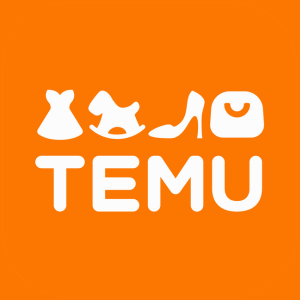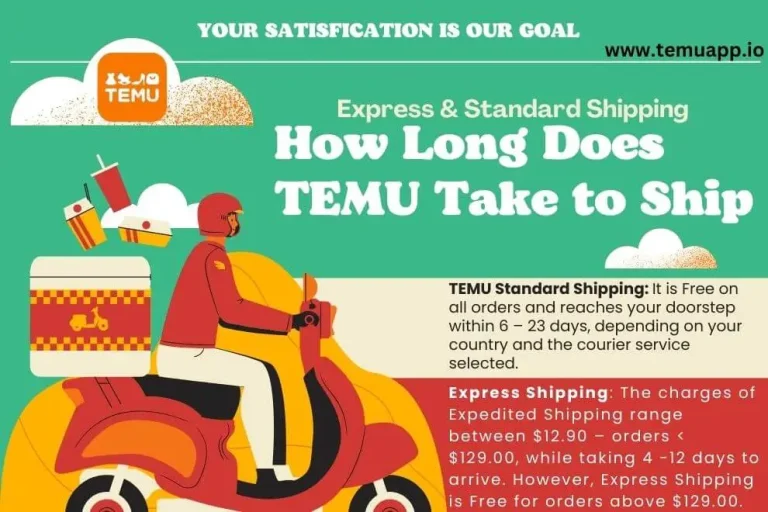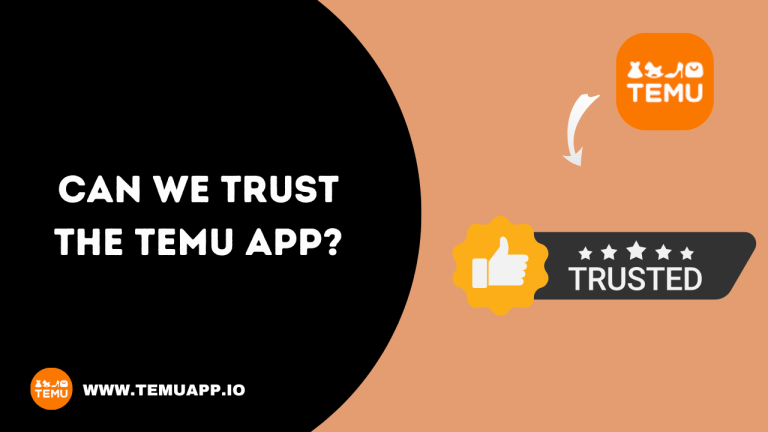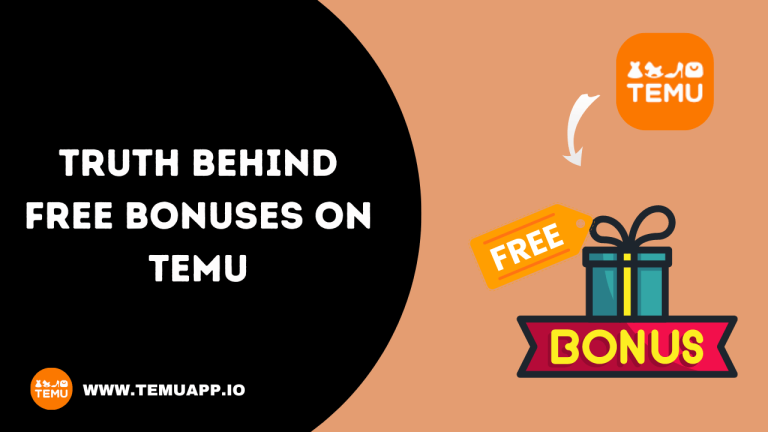How To Delete TEMU Account – Detailed Guide in 2024

It will remove all of your data, records, and content from the Temu Account after deletion. The most simple way to perform this job is to visit the account security settings and tap on the Delete Account. Say goodbye to Temu with ease.

The security risks, data cluttering, and looking for alternatives can be the main reasons to get rid of Temu. You won’t be able to use the ID again in the future. The app will also stop showing the notifications on your phone and email.
The stored information on the app can cause some serious concerns. So it is also advised to remove all sorts of information from the store before deletion. This blog has all the essential information regarding the account deletion from this store.
It is also important to note that Temu is a world-leading platform in online shopping. There are several coupon codes and free gifts waiting for you. So before making any decision, you should consider these free offers once again.
How Can You Permanently Delete Your Temu Account?
If you have really decided to delete the Temu account, then there are different methods to consider. Don’t worry, all the steps are very simple and even a newbie can do it. So delete your old Temu account now.
Deleting Temu Account From the Website

This procedure is mostly useful for web users. They like to buy online products from the PC and other universal apps. In this case, anyone can delete the account from the website. You ought to have access to the internet and that’s all.
- Open the Temu official website from the web browser and enter all the essential account details. If your ID and passwords are already saved on the web browser, then just proceed to the main interface.
- Here, the users need to look at the top section where they can find the ‘You’ option. This option is usually available on the right side of the screen.
- After tapping on this option you can proceed to the “Account Security” option. This is available on the left side. Here, you can see the most simple option, “Delete Account.”
- You need to examine the underside of the screen and tap on this delete icon. The store will ask you to confirm the changes and account deletion process. You need to simply confirm it.
- They will also ask you about the different reasons to delete this account. Never mind because users can skip this step.
- Once the account is permanently deleted users can contact the help center to inform them regarding this incident.
Using Mobile App to Delete Temu Account

If you have a smartphone that can be Apple or Android, then this guide will work for you. The application has a slightly different interface than a web browser. So for the Temu users there are both options to delete the account from the web or from the app.
- Users are first required to open the Temu App from their phone. They can then use the Login ID and password to proceed further.
- The app will show you the different tabs on the main screen. Here, you need to discover the ‘You” opinion that is probably at the bottom center of the screen.
- After tapping on this option the app will show you other tabs. From here select Settings. Then, you need to roll to the “Account Settings.”
- In the account settings option, there is a button “Delete Account”. Click on this button without any hesitation. The app will ask you to confirm the step and permanently delete the Temu ID from the phone.
- You can click on the confirm button and then tell the contract service about the deletion of the ID. However, this step is not necessary but in case you need to confirm it you can ask them.
Why Should Anyone Delete the TEmu Account?

The deletion process is very simple but the decision-making process can be tricky. There can be some potential reasons that will force you to delete the Temu ID. In this case, you can discover these possible reasons in this section.
- The user’s inactivity is the main reason to delete the account most of the time. For instance, if you are not using the app for a longer period of time and do not want to use Temu anymore. Then delete the account from the app and uninstall it.
- Some individuals are really concerned about privacy. There are several privacy issues that are directly linked to the app. For instance, Temu keeps the personal information of the users and can access it anytime.
- If you don’t like the connection on the app for instance the products and items. Then remove all the content related to the app. Moreover, the user may not like the deals and prices of the products that Temu is offering.
- The users might be going to skip the Temu because they are looking for an alternative. These alternatives can be more beneficial. For instance, Amazon and Shein are the most famous online retailers that are more reliable.
- The Temu does not offer reliable products as commented by the reviews. However, not all the viewers think the same but if you have already made up your mind then you can remove the ID. It is a good idea to stay on the safe side.
- Some of the users also reported fake advertisements and spamming links on this website. There are unwanted advertisements and other suspicious links that soil your online shopping journey. In this case, the best thing is to get rid of this app.
- Data clustering is another big issue that you need to consider. The apps take up a significant amount of disk space. They also create a mess with the phone’s memory. Moreover, it is difficult to manage the online information in this store.
Conclusion
The users feel more comfortable after editing the Temu account. There are different reasons that we have discussed in this blog regarding account deletions. The users may not trust the app anymore due to its privacy and user data-related concerns. Moreover, the app can steal the personal information of the users and sell it to other companies. All these things force the audience to delete the Temu account permanently from the phone or from the web. So we have explained all the different methods to delete the ID.
FAQs